Electric adviser

Get smart with your energy use.
Create an energy-aware home, and take control of how energy is used. emerald EMS is helping thousands of Australians save hundreds of dollars on their quarterly electricity bills.
Instantly track and report on your real-time electricity usage with peak electricity usage times and more.
Use these insights to modify your power usage and start saving money!
How does it work?
The Electricity Advisor connects directly to your in-home smart electricity meter and sends data directly to your phone or chosen device via the EMS app to track and report your real-time electricity usage.
- DATA & GRAPHS :- The Electricity Advisor and EMS app convert your electricity usage into easy to read data and graphs, highlighting how much electricity your home uses.
- SMART ENERGY BUDGET :- An essential tool that can assist you in reducing your monthly electricity usage through goal setting, spend and usage targets.
- ELECTRICITY ALERTS :- Receive energy usage alerts when you reach 75%, 100% and 125% of your energy budget target.
- WEEKLY REPORTS :-Weekly reports provide a detailed overview of energy usage patterns. View and download your weekly report in-app.

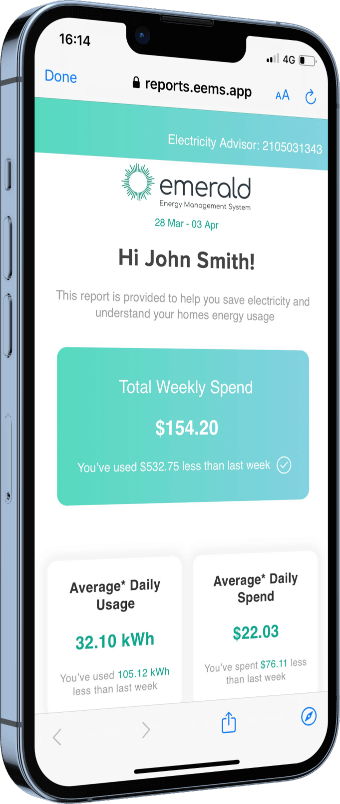
Let’s get started!
STEP 1 ATTACH THE ELECTRICITY ADVISOR TO YOUR SMART METER.
Locate the light which flashes red when your power is in use. Record the number which indicates how many times your meter flashes for each kWh of energy your home uses (impulse rate). This number is usually located on the front of your electricity meter, close to the red light. You need this number later after installing the emerald EMS app. EXAMPLE: If your electricity meter is labelled ‘1Wh/imp’ or ‘1kWh/imp’, the impulse rate is 1. If you have solar, your red light may not flash during the day when you are not using power from the grid. Turn your solar o , and the red light will start to flash. If your meter has more than one red light you can identify which red light measures your energy usage by turning on a high-use appliance like a heater or electric oven and identify which red light increases in flash rate. Clean the meter using the alcohol wipe. Allow the area to completely dry. Select the most appropriate self-adhesive mount so the sensor will be directly over the red light. In most cases this will be the rectangular mount. Remove the backing tape and place the mount over the flashing red light. Press for 30 secs to allow the tape to stick. IMPORTANT: Ensure the red light is visible through the small hole in the mount. Use the spare 3M tape provided If you need to reposition the mount.
Set up the emerald EMS app
STEP 2 – DOWNLOAD AND INSTALL THE EMS APP
To download the EMS app, click on either the Apple App Store (for iPhone users) or the Google Play store (for Android users), or search ‘emerald EMS’ in your app store.
Follow the prompts to install the app onto your smartphone or smart device.
1. Open the app and tap Get Started.
2. Follow the in-app prompts to complete the registration process.
Frequently asked questions.
You can find your 6-digit pairing code on the back face of your Electricity Advisor. It is located next to your Electricity Advisor’s serial number
The unit price may have been entered incorrectly when your Electricity Advisor was installed. This can easily be changed in your Budget Tracker through the EMS App.
If you see large variances in your Usage Feed it could indicate that your Impulse Rate was not input correctly. It will be indicated on the front of your Smart Meter. The impulse rate will be rated in imp/KWh, imp/Wh or imp/unit. Visit our website FAQs for a smart meter help guide.
The Electricity Advisor has a Bluetooth range up to 20 metres. This can be obstructed by thick brick veneer walls and electronics. Please ensure the Transmitter (white part) of your Electricity Advisor has been installed vertically on the exterior of your Smart Meter housing for the best possible Bluetooth connection. If you believe your Electricity Advisor has been installed too far away from your residence, please contact us at: support@emerald-ems.com.au
